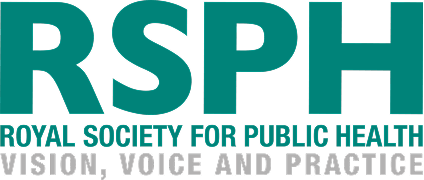Qualifications FAQs
Whether you're a centre or a learner, find answers to frequently asked questions regarding RSPH qualifications.

Please see our FAQs for the most common queries we recieve about RSPH qualifications. If you can't find what you are looking for please complete the contact form at the bottom of this page.
I am interested in becoming an RSPH Qualifcation Centre
Visit our Become a Centre page to find out more.
What can I find on the Centre Area?
Our Centre Area hosts an array of essential information. If any of the enquries match your query please login to the Centre Area where you will be able to access the information.
- I want to book an exam or order exam papers
- I want to update my centre's details
- I am looking for teaching resources such as powerpoint slides to support the delivery of RSPH qualifications
I want to get in touch with the RSPH qualifications team
-
If you have a query regarding any of the following, please email us and a member of our team will come back to you.
- I have a question about an exam booking: get in touch
- I want to know about replacement certificates: get in touch
- I am a new or existing centre and I have a general query: get in touch
- I am waiting to hear whether I have been approved as an RSPH qualification centre: get in touch
RSPH qualifcation centres are expected to adhere to a strict set of requirements. If you have any concerns regarding how a centre is running courses for an RSPH qualification, please get in touch. Alternatively, please call us on 0207 265 7300.
How do I make a complaint?
-
Complaints made in writing should be sent to:
The Compliance and Quality Assurance Manager
Royal Society for Public Health
John Snow House
59 Mansell Street
London
E1 8ANAlternatively please email us your complaint: [email protected]
We will acknowledge receipt within five working days. Complaints must bear the name and contact details of the person making the complaint. All complaints will be logged.
The complaint will be reviewed to decide whether it is about RSPH Qualifications, an approved RSPH Qualifications centre, another part of RSPH, or whether it should have been directed to some other organisation.
Complaints about RSPH Qualifications will be handled using our complaints procedures. In the case of a complaint about an approved RSPH Qualifications centre, the centre will be provided with a copy of the complaint. If you are a Learner wanting to make a complaint about any aspect of your course you will need to raise this with your course provider.
They will investigate your complaint under their own procedure and resolve the issue for you. Complaints about other parts of RSPH will be passed to the relevant Director and the complainant will be notified that this has been done. The complainant will be advised in the case of complaints that should have been directed to some other organisation.
Complaints about RSPH Qualifications will be investigated impartially and, if appropriate, corrective action undertaken. We aim to resolve complaints, after completion of a full and thorough investigation of the issues, within 25 working days. Where this is not possible we will advise the complainant and provide an anticipated timescale for resolution.
All communications and documentation regarding the complaint will be logged and recorded. In its communications with complainants and other parties.
RSPH Qualifications will have regard to its obligations not to reveal information subject to data, legal or commercial protection without the information owner’s permission. It is therefore possible, in the interests of confidentiality, that full details of how a complaint was resolved may not be made available.
What is RSPH's invoicing policy?
-
The following Terms and Conditions of Payment apply to all goods supplied by RSPH Qualifications.
1. Definitions
"The Goods" means the goods and/or services the subject of the Contract between RSPH and the Customer. "The Customer" means the person, firm or company purchasing the Goods. Each delivery of Goods shall be deemed to be a separate Contract to which these Terms and Conditions shall apply.
2. Prices
Prices will be as published on the RSPH website. Prices will be reviewed annually and timely indication of changes will be published.
3. Invoices
Invoices will be raised and sent out immediately after the order has been processed.
RSPH reserves the right to invoice Goods upon despatch, regardless of whether other Goods or Services remain outstanding or not.
All our invoices will contain the following information
- Invoice number
- RSPH address and contact information
- The company name and address of the customer
- RSPH bank details
- A clear description of what the invoice covers
- The date the examination papers were supplied on
- The date of the invoice
- The amount(s) being charged
- The total amount owed
- VAT if applicable
- Purchase order number if applicable
Credit checks may be carried out on new centres before credit is given. It is the responsibility of the Centre to ensure that a Purchase Order number is supplied at the time of booking, if one is required for an invoice to be paid.
4. Invoice retention
Invoices are stored electronically for at least six years. Copies are available on request.
5. Payment and additional charges
Payment shall be made at the Company's business address and is due within 30 days from the invoice date.
The preferred method of payment is by BACS. Please refer to invoice for account details.
Invoices are payable in full without set-off retention or counterclaim. RSPH reserves the right to charge and be paid interest on all sums due from the Customer at the rate of 8% above Bank of England base rate under The Late Payment of Commercial Debts (interest) Act 1998, from the date upon which payment is due until the date upon which it is received.
RSPH has the right to impose appropriate collection mechanisms and sanctions, including legal action as a last resort, in line with standard business practice.
6. Title of goods
Ownership of goods and services shall remain with RSPH until full payment has been received.
I have lost my certificate or I want to confirm certification
-
Replacement certificates
If you have lost your certificate(s) you can apply for a replacement by completing this form .
Confirmation of certification
For employers looking to check whether a candidate has completed a qualification, please complete this form.
General enquiry
If neither of the above are what you require, get in touch and we will help answer your query.
Does the RSPH provide assessments in languages other than English?
-
RSPH sometimes receive requests from centres for multiple-choice examination papers to be provided in languages other than English. The Ofqual conditions stipulate that an awarding organisation must ensure that all Learners taking its qualifications in England are assessed in English. However, an AO is able to assess Learners in other languages if one of the primary objectives of the qualification is “to support a role in the workplace, providing that proficiency in English is not required for the role supported by the qualification.”
So if a Learner does not need to be able to speak and understand English in order to carry out their role (for example, if there is no need to understand signs in the workplace or documentation that is written in English) it would be permissible for the Learner to be assessed in another language.
However, providing exam papers in a foreign language is expensive, so RSPH would only be able to consider this if there was sufficient demand.
If you would like RSPH to provide you with multiple-choice examination papers in a foreign language, and providing this would not contravene the above conditions, please let us know what language you would require, and evidence of the likely demand for exam papers in that language.
Where can I find RSPH's prior learning policy?
You can find our prior learning policy here.
What is your policy on use of the Welsh and Irish language?
You can find our policy statement on use of the Welsh and Irish language here.